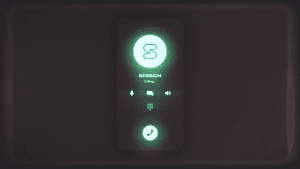Calls on Session: How to opt-in
December 20, 2021 / Alex LintonAnnouncement
Calls on Session: How to opt-in
The cocoa is brewing and the tinsel is sparkling — our crew is gearing up for our end of year break. But after everything you’ve done for us this year—supporting us, helping out, and retweeting our Tweets—we’ve gotta get our beloved community a present before we rest up. We know there’s one important item on every Session user’s wishlist this holiday season, and that’s exactly what we’ve got — voice and video calls (sort of).
Today we’re dropping a closed beta release with voice and video call functionality. The full release will roll out early next year, but in the meantime anyone can try it out now on Android, Desktop, and iOS!
Details about the closed beta
The closed beta will be a closed system — meaning that you can only call other people who have opted in to the closed beta program. If your friends are still on the main release track for Session, you won’t be able to call them just yet.
Once you have opted-in, you will still need to enable calls in your app settings in order to receive calls.
In order to prevent spam and protect people’s privacy — you can only call people in your contacts list. This means you must be in a conversation where both chat partners have sent a message before anyone can start a call (even if both chat partners have opted-in to the beta program and turned on calls in their app settings).
If these conditions are not met, your chat partner will not receive your call.
How to opt-in to the closed beta
Note: this release includes peer-to-peer calls. Onion-routed calls will be released in future once Lokinet integration is completed.
Android
To join the beta on Android, follow these steps:
Join the Google group for the closed testing track: https://groups.google.com/g/session-testers
Make sure you have Session installed on your device
Navigate to the Session page on the Play Store
Under “Join the beta,” tap Join and then Join
You can also join from the web, if you are signed into your Google account in the browser, at this web page
Note: if ‘Join the beta’ section does not appear, try restarting the Play Store application
or
Download and install the pre-release APK here.
iOS
To join the beta on iOS, follow these steps:
Install TestFlight on your device
Opt-in to testing our beta release here
Tap Install or Update
or
Download and sideload the pre-release IPA here.
Desktop
To join the beta on desktop, simply download the relevant executable file from the prerelease here.
How to enable calls
Android
After you’ve opted in for the closed beta, follow these steps to enable calls on your device:
Open your app settings by tapping on your profile picture in the top left corner
Tap Privacy
Enable the Voice and video calls option at the bottom of the menu
iOS
After you’ve opted in for the closed beta, follow these steps to enable calls on your device:
Open your app settings by tapping on your profile picture in the top left corner
Tap Privacy
Enable the Voice and video calls option at the bottom of the menu
Desktop
Open settings by pressing the cog on the left of the screen
Tap privacy
Toggle the Voice and video calls switch
Get chatting!
Remember, this is a beta release — so there might be some growing pains. But that’s what a beta is for after all! If you encounter any unexpected bugs or behaviors, report them on our GitHub (Desktop; iOS; Android) or contact us directly at [email protected] to let us know. By participating in the beta, you’re helping us make Session better and setting us up to grow more than ever in 2022!
Rotating keys for Session repos
January 22, 2026 / Session
Session Pro Beta update: December 2025
December 07, 2025 / Session
Session Protocol V2: PFS, Post-Quantum and the Future of Private Messaging
December 01, 2025 / Session
Removing screenshot alerts from Session
November 09, 2025 / Session
Session Pro Beta Development Update: Progress and Community Insights
October 30, 2025 / Session
Session Pro Beta: September Development Update
September 23, 2025 / Alex Linton