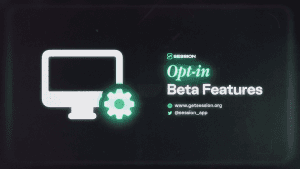Join Session Beta: Unlock your all access pass.
April 19, 2023 / Wesley SukhPrivate messaging, Technical
Session users can always rest easy knowing the tech they are using is reliable, safe, and packed with the absolute latest in the privacy preserving space. Session is constantly improving, with regular updates dropping to refine the overall experience for everyone using Session, everywhere.
What is Session Beta?
When you're pushing the boundaries with a top-tier privacy app, some features may need more rigorous testing. If you're eager to try out new features before they go live for everyone and contribute to the testing process, consider downloading the beta version of Session. It’s a great way to explore new functionality and enhancements ahead of their official release."
It is, however, worth noting that like all things in beta—it’s in beta for a reason. Beta versions of Session can struggle to run on older devices, and ultimately present the user with a version of Session that hasn't been tested by the larger network.
How to download Session beta versions:
To join a beta branch, check out the instructions for your device below:
Android:
Head to the Play Store and install Session normally.
After installing Session, under “Join the beta,” tap Join and then follow the prompts.
You can also join from this web page if you are signed into your Google account in your browser.
Note: if ‘Join the beta’ section does not appear, try restarting the Play Store app on your device.
or
Download and install any available pre-release APK here.
iOS:
To join the beta on iOS, follow these steps:
Install TestFlight on your device.
Opt-in to testing the beta release here.
Tap Install or Update.
or
Download and sideload the pre-release IPA here.
Desktop
To join the beta on desktop, simply download the relevant executable file from the pre release here.
Note: It is not currently possible to downgrade versions from the beta branch to an older official version. If your device encounters issues with the beta version, you may need to wait for the next official release or uninstall and restore using your recovery password. Restoring will result in the loss of messaging content that is older than 14 days.
Rotating keys for Session repos
January 22, 2026 / Session
Session Pro Beta update: December 2025
December 07, 2025 / Session
Session Protocol V2: PFS, Post-Quantum and the Future of Private Messaging
December 01, 2025 / Session
Removing screenshot alerts from Session
November 09, 2025 / Session
Session Pro Beta Development Update: Progress and Community Insights
October 30, 2025 / Session
Session Pro Beta: September Development Update
September 23, 2025 / Alex Linton