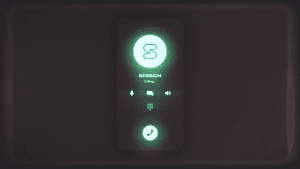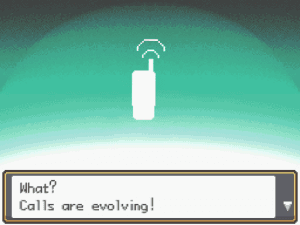Hey, I just met you, and this is crazy: Calls beta release
April 25, 2022 / Alex LintonAnnouncement, Technical
Guess who's back, back again? It's the calls beta (again, well — kind of)!
ICYMI, recently we released an article explaining why you should care about private calls. Although we know a lot of you were already chomping at the bit for this release, it's important to remember exactly why private calls are so important for Session.
We know that sometimes a text just doesn't quite cut it, and that relationships are ultimately built on face-to-face contact. But the problem is, other calling solutions allow for things like intelligence agencies listening in on your calls or AI tech monitoring your emotional state. Can't a call stay between, you know, the people who are actually on the call? We've had enough of this dystopian tracking software — enough is enough. Privacy shouldn't come at the expense of your messaging experience — and voice and video calls really solidifies Session as an awesome daily driver for your messaging needs. Lo and behold: private calls on Session.
Last year we released the closed beta for Session calls, and things have been going really well. The feedback we've gotten from our beloved beta testers has been great, and thanks to their help, calls are ready to level up. That's right it's time for the next phase of the calls evolution (and no — we're not going to pass up this opportunity for a Pokémon reference).
It's time for the beta release of call functionality in Session — and this time everyone is invited. Now, absolutely anyone can try out calls in Session! So, go on...You know you want to!
Details about the open beta
During the closed beta, only beta participants were able to make and receive calls.
With the release of the open beta, everyone will have the ability to enable calls in their app. However, you’ll still need to enable calls in your app settings in order to make or receive calls. You can check out this video tutorial on how to find and enable the correct setting.
In order to prevent spam and protect people's privacy — you can only call people in your contacts list. This means means you must be in a conversation where both chat partners have sent a message (or accepted a message request) before anyone can start a call. If you try to call someone who is not in your contacts list, the call won't go through — so make sure you've got a conversation going first.
Also, calls are only available for one-on-one chats — not groups.
Please note that this beta uses a peer-to-peer calling system. onion-routed calls will be released in the future (once Lokinet integration is complete). If you are in an extremely sensitive situation, we do not recommend enabling calls in your app.
How to enable calls
Firstly, you will need to make sure you have the most up-to-date version of Session for this setting to appear in your app! There is also a video tutorial here that you can follow.
Android
Open your app settings by tapping on your profile picture in the top left corner
Tap Privacy
Enable the Voice and video calls option at the bottom of the menu
iOS
Open your app settings by tapping on your profile picture in the top left corner
Tap Privacy
Enable the Voice and video calls option at the bottom of the menu
Desktop
Open settings by pressing the cog on the left of the screen
Click privacy
Toggle the Voice and video calls switch
So call me, maybe?
Keep in mind, this is still a beta release – if you notice any bugs, breakdowns, or issues, please let us know! We are still actively working on calls.
Onion-routed calls are still on the way — but we need to make sure our P2P implementation is completely robust first. Turns out building world-first features takes some time and a lot of hard work. In the meantime, get callin'!
Rotating keys for Session repos
January 22, 2026 / Session
Session Pro Beta update: December 2025
December 07, 2025 / Session
Session Protocol V2: PFS, Post-Quantum and the Future of Private Messaging
December 01, 2025 / Session
Removing screenshot alerts from Session
November 09, 2025 / Session
Session Pro Beta Development Update: Progress and Community Insights
October 30, 2025 / Session
Session Pro Beta: September Development Update
September 23, 2025 / Alex Linton